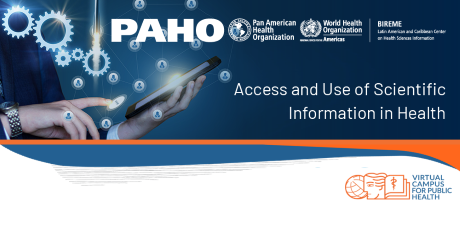How to search
How to search in the LILACS database
The LILACS database is integrated into the Regional Portal of the Virtual Health Library (VHL) search interface.
Make sure that in the "Database" cluster LILACS is selected!
Next, learn about the search tutorials on databases that adopt the LILACS Methodology
Interactive Tutorial for Accessing the VHL Portal
VHL Portal Search Tutorial
Quick guide to VHL Search
VHL Search Resources
Advanced Search
Metodologia LILACS – Filtros de busca para tipos metodológicos de estudo
Know more accessing the course: "Tipos metodológicos de estudio según la Metodología LILACS"