FAQ How to search
Example: “Post COVID-19 laryngeal dystonia report of two cases and possible pathophysiological explanation”
- Document Persistent Number (DOI). Use the “aid” prefix:
Example: aid:10.20396/bjos.v19i0.8657508
- Identifier Number within the LILACS database. Use the “id” prefix:
Example: id:biblio-1116543
id:lil-188896
Note that the ID always comes with a prefix like “lil-” or “biblio-“.
Always copy the ID including this prefix.
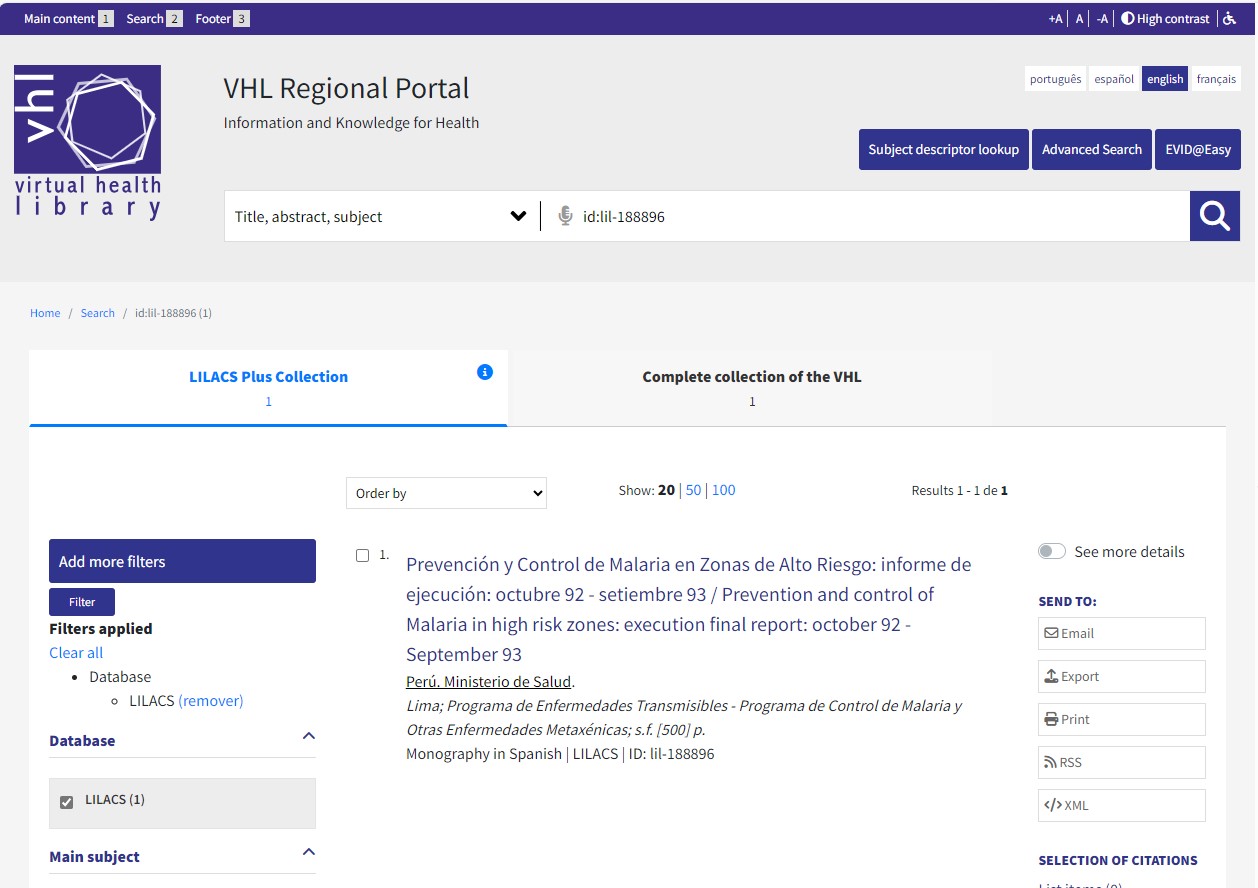
Category: How to search
To retrieve all publications by an author, make the most of the possibilities provided by the LILACS Methodology!
If you are using the simple search form, start like this:
- Search for variations of the author’s name and locate the curriculum link on platforms like Lattes, Google Scholar, LinkedIn, and other available academic profiles. Identify persistent author numbers, such as the ORCID.
Example: João Paulo Souza
- Full name: João Paulo Dias de Souza
Variations: Souza, João Paulo Dias de OR De Souza, João Paulo Dias
- Author’s adopted name: João Paulo Souza
Variations: Souza, João Paulo OR De Souza, João Paulo OR Souza, J P OR Souza, J. P
- Persistent numbers:
ORCID: 0000-0002-2288-4244
Web of Science ResearcherID: G-1982-2010
Lattes ID: 9159348039113345
2. Use the field prefixes “au” and “auid” and include all variations of the author’s name. (auid:(“0000-0002-2288-4244” OR “G-1982-2010” OR “13205307600”) OR au:(“Souza, João Paulo Dias de” OR “De Souza, João Paulo Dias” OR “Souza, João Paulo” OR “De Souza, João Paulo” OR “Souza, J P” OR “Souza, J. P”))
3. Test the result of the created search strategy, identify authors retrieved incorrectly, and remove false positive results:
“Diniz e Souza, João Paulo” OR “Souza, João Paulo do Vale” OR “Souza, João Paulo Casteleti de” OR ” Souza, João Paulo Francisco de” OR “Machado-de-Souza, João Paulo” OR “Souza, João Paulo Fernandes de” OR “Souza, João Paulo Sant Ana Santos de” OR “Souza, João Paulo Cechinel” OR ” Souza, João Paulo Pereira de” OR ” Souza, João Paulo M. de”
Proposed strategy:
(auid:(“0000-0002-2288-4244” OR “G-1982-2010” OR “13205307600”) OR au:(“Souza, João Paulo Dias de” OR “De Souza, João Paulo Dias” OR “Souza, João Paulo” OR “De Souza, João Paulo” OR “Souza, J P” OR “Souza, J. P”)) AND NOT au:(“Diniz e Souza, João Paulo” OR “Souza, João Paulo do Vale” OR “Souza, João Paulo Casteleti de” OR ” Souza, João Paulo Francisco de” OR “Machado-de-Souza, João Paulo” OR “Souza, João Paulo Fernandes de” OR “Souza, João Paulo Sant Ana Santos de” OR “Souza, João Paulo Cechinel” OR ” Souza, João Paulo Pereira de” OR ” Souza, João Paulo M. de”)
Category: How to search
There are two ways:
- Access the “Minha BVS” app and create search strategies according to your needs.
- Search in the search interface using the prefix “ta” followed by the abbreviated title of the journal you want to search, always in quotes.
Example: ta:”Acta Paul. Enferm. (Online)”
Copy and paste the generated link into the URL or save the link as a favorite.
Category: How to search

