FAQ Bibliographic Description according to LILACS Methodology
Add a new issue by entering the supplement’s information. Create a new article, and in the data entry sheet, fill in the following:
Register a new issue, create an analytic (article/chapter), and complete the fields:
– Personal Author: leave blank
– Institutional Author: enter the name of the institution organizing the event.
– Title: fill in with the name of the event as it appears in the document. In some cases, only the event name appears, while in others, it may be “Abstracts of [event name]” or “Proceedings of [event name].”
Event/Project: Include the event’s details.
Examples:
- III Scientific Initiation Conference of INCA
- Abstracts of the III Congress of Students of the São Paulo Medical Association
- Abstracts of papers presented at the XXIV Brazilian Congress of Human Reproduction
- II National Conference on Science, Technology, and Innovation in Health: proceedings
- Proceedings of the VIII National Health Conference
– Keywords: leave blank
– Abstracts: leave blank
– Events: Include the event details. By clicking on the question mark to open the system help, note that the event name should be entered differently here. (Example: Symposium on Medicinal Plants in Brazil, 5).
Category: Bibliographic Description according to LILACS Methodology
When you see “Source” anywhere in the FI-Admin system, it means that you are creating or editing data for an entire book, non-conventional document, thesis, dissertation, or periodical (serial publication). When you see “Analytic,” you are creating or editing data for a part of a monographic-level document, such as a chapter, section of a book, thesis, non-conventional document, or periodical article if you are describing a journal.
Category: Bibliographic Description according to LILACS Methodology
The volume should be recorded in Arabic numerals. If it consists of more than one number, enter the number for the first and the number for the last, separated by a slash (/).
Examples:
2
123
10/11
Category: Bibliographic Description according to LILACS Methodology
This field should be filled with the document’s publication date, not the date the issue was entered into the system. The date should be recorded in the language of the document, omitting prepositions, and months should be abbreviated according to the Month Abbreviation Table.
This is a mandatory field, and the abbreviation “n.d.” (no date) is no longer permitted, as documentation without a clear publication date is considered incomplete and poses a risk to data reliability.
Examples:
July-Dec. 1993
Sept. 1992
1993
Aug.-Oct. 1991
Nov. 1993-Jan. 1994
July 6, 2000
[1999?]Month Abbreviation Table
| Month | Spanish | French | English | Portuguese |
|---|---|---|---|---|
| January | ene. | janv. | Jan. | jan. |
| February | feb. | févr. | Feb. | fev. |
| March | mar. | mars | Mar. | mar. |
| April | abr. | avril | Apr. | abr. |
| May | mayo | mai | May | maio |
| June | jun. | juin | June | jun. |
| July | jul. | juil | July | jul. |
| August | ago. | aout | Aug. | ago. |
| September | sept. | sept. | Sept. | set. |
| October | oct. | oct. | Oct. | out. |
| November | nov. | nov. | Nov. | nov. |
| December | dic. | déc. | Dec. | dez. |
Category: Bibliographic Description according to LILACS Methodology
Entering information in this field depends on the completion of the Publication Date field. The normalized publication date should follow the ISO 8601:1988 standard, with the year in the first four digits and, if included in the publication date, the month in the next two digits and the day in the last two digits. When there is no month or day of publication, fill in the corresponding spaces with zeros. According to most publishing standards used by editors, scientific journals generally do not indicate a day of publication, only the month and year. If the date refers to a period, record the last date of the period.
Examples:
Publication Date: 2008, so Normalized Date: 20080000
Publication Date: Sept. 2009, so Normalized Date: 20090900
Publication Date: Jan.-Mar. 2010, so Normalized Date:
Category: Bibliographic Description according to LILACS Methodology
Enter the name of the person responsible for the intellectual content of the document, along with the institution to which they belong.
- Record the last name and first name separately.
- Enter the institutional affiliation hierarchically, from the most general to the most specific.
- Include the city of the affiliated institution.
- Include the country of the affiliated institution.
- Do not fill in the “Responsibility” field unless the person serves as an editor, compiler, coordinator, or organizer. (In the LILACS Methodology, leaving the responsibility field blank indicates the person is the author of the work.)
- Include a persistent identifier such as ORCID or another.
If there is more than one author, click “Insert Author” to register additional authors.
Category: Bibliographic Description according to LILACS Methodology
The Personal Author field should be filled out as in bibliographic references: the author’s name is usually entered in reverse order, with the author’s last name followed by the first name.
Example:
Souza, João Paulo de
However, in cases where there are designations like Filho, Neto, or Júnior, include the preceding surname as well.
Example:
Souza Filho, João Paulo de
For authors’ names in Spanish, the middle surname should be recorded first, followed by the last surname.
Example:
Contreras Toro, Laura Beatriz
Category: Bibliographic Description according to LILACS Methodology
A period should be included after abbreviated surnames only when the abbreviation is between two names. If the abbreviated name is at the end of the field, do not include a period.
Example:
Souza, J. P
Category: Bibliographic Description according to LILACS Methodology
Author affiliation indicates the institution where the author works or studies at the time of conducting research and publishing the document.
The field should be filled with the institution’s name and its subdivisions, recorded in hierarchical order from largest to smallest, along with the city and country where the institution is located.
Affiliations should be written out in full, except when only the acronym (shortened form of the institution’s name) is given. If both the full name and the acronym are provided, prioritize the full name.
If the author is affiliated with more than one institution, only the first listed affiliation will be recorded, preferably one located in Latin America.
Do not include titles (doctor, master, etc.), positions (professor, head, coordinator, etc.), or mini-biographies in the Personal Author field.
If there is no institutional affiliation information or only titles like “doctor,” “master,” or “licensed by,” fill in the field with “s.af” (meaning “no affiliation”).
Example:
Affiliation – Institution Level 1: Universidade Federal de São Paulo
Affiliation – Institution Level 2: Escola Paulista de Medicina
Affiliation – Institution Level 3: Graduate Program in Medicine (Otolaryngology)
Affiliation – City: São Paulo
Affiliation – Country: Brazil
Category: Bibliographic Description according to LILACS Methodology
No. The institution’s name should only be recorded in the affiliation field if the author is still affiliated with it or if the work was conducted during the period of affiliation. It is the author’s responsibility to include this information in the document.
If the document only includes educational titles, such as “doctor,” “master,” or “licensed by,” the affiliation field should be filled with “s.af” (meaning “no affiliation”).
The institution’s name should only be recorded if there are indications of current affiliation, such as “doctoral candidate” or “master’s candidate,” as this indicates the author is still affiliated with the institution.
Category: Bibliographic Description according to LILACS Methodology
If the author is affiliated with more than one institution, only one affiliation should be recorded in the appropriate field. Prioritize the first institution mentioned in the document or, preferably, the one located in Latin America.
Category: Bibliographic Description according to LILACS Methodology
The expression “s.af” means “without affiliation” and is used to fill in the affiliation field when the document does not provide information about the institution to which the author is affiliated. There should be no spaces between the terms “s” and “af” and no period after the expression.
Category: Bibliographic Description according to LILACS Methodology
No, if the affiliation field contains the expression “s.af,” then the country and city fields should not be filled in.
No, state abbreviations should not be recorded in the city field—only the names of the cities should be entered.
Example: Campinas
Category: Bibliographic Description according to LILACS Methodology
The words in the title and subtitle should be recorded according to grammatical rules, in lowercase, with only the first word of the title or proper nouns capitalized. Subtitles should be separated from the titles by a colon followed by a space.
Example:
For more encounters between editorial and institutional management: reflections on the Revista Enfermagem UERJ.
Category: Bibliographic Description according to LILACS Methodology
Yes, if a document has titles in more than one language, all titles should be recorded in the sequence provided in the document. Create a new entry by clicking the “Insert Title” button and selecting the corresponding language for each title.
Category: Bibliographic Description according to LILACS Methodology
Fill in this field only when the English-translated title is not present in the document. In such cases, the documentalist translates the title.
Category: Bibliographic Description according to LILACS Methodology
No, information should be recorded in the corresponding fields according to grammatical rules. Therefore, only the first letters of each field, as well as proper nouns and acronyms, should be capitalized.
Category: Bibliographic Description according to LILACS Methodology
The only field in the system where a period may be added after the data is the abstract field. No other field in the system should include a period.
Category: Bibliographic Description according to LILACS Methodology
Yes, all keywords present in the document, in all languages, should be recorded in the system. Each keyword should be entered in a separate field, with the corresponding language indicated. To add more keyword fields, click on “Add Keyword.” It is recommended that keywords begin with a capital letter.
Category: Bibliographic Description according to LILACS Methodology
If the author has not included keywords in the document, this field should not be filled. Category: Bibliographic Description according to LILACS Methodology
Yes, all abstracts in the document, in all languages, should be recorded in the system, in the order presented in the document. To add more abstract fields, click on “Add Abstract.”
Category: Bibliographic Description according to LILACS Methodology
Providing full-text access contributes to equitable and universal access to health information, increases the visibility of the journal, and is a requirement of the LILACS database, which, since 2018, only indexes and maintains journals in its collection that offer free access to their articles.
Category: Bibliographic Description according to LILACS Methodology
It should be filled out with the URL corresponding to the full text of the article or document being described. Include links for all available formats/extensions on the portal: HTML, PDF, XML, and others, in that order of priority, indicating the language of the document text.
Do not insert the link to the journal’s website or the issue’s table of contents.
Category: Bibliographic Description according to LILACS Methodology
No, document links must always direct to the full text.
Category: Bibliographic Description according to LILACS Methodology
In the full-text link field, should I include the link for all available languages in the document?
Yes, whenever there are versions of the document in other languages, all links should be included in the same record, specifying the language for each.
Category: Bibliographic Description according to LILACS Methodology
There is a wide list of file formats (types and extensions) available in the system. For textual files, the usual formats are HTML, PDF, and XML (Extensible Markup Language) for the full text.
Category: Bibliographic Description according to LILACS Methodology
No. It is always recommended to paste and edit the text in a text editor, as word joinings often occur due to line breaks, blank spaces, and strange codes and characters are included in accented words and formulas using Greek characters and mathematical symbols.
Category: Bibliographic Description according to LILACS Methodology
Some characters, such as accented letters, mathematical symbols, or Greek letters, may not be recognized by the system when copied from the document and pasted into the system. Examples include quotation marks, the letter “ç,” percentage signs, alpha, beta, gamma, and letters with tilde, acute, or circumflex accents.
To prevent this, copy and paste the information into a plain text editor first, then cut and paste it into the corresponding fields.
Category: Bibliographic Description according to LILACS Methodology
Visit https://lilacs.bvsalud.org and search by the journal’s abbreviated title using the prefix ta.
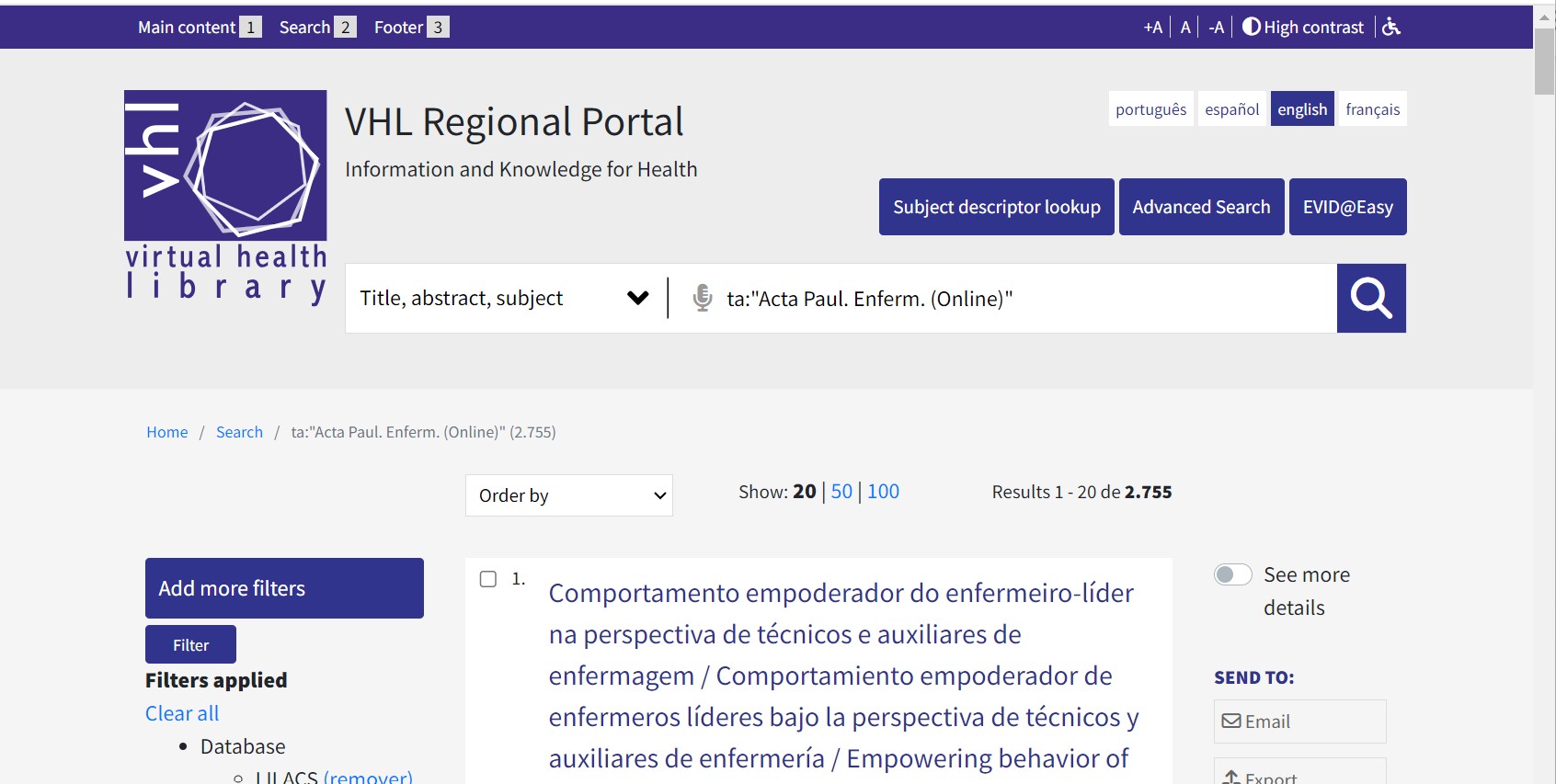
If you do not know the abbreviated title, search the list of journals indexed in LILACS.
Then, in the Publication Year Range cluster, enter the respective year and click the arrow button.

The search result will indicate the quantity and list the articles published. For example, it will show the articles published by Acta Paulista de Enfermagem in 2024. Category: Bibliographic Description according to LILACS Methodology

